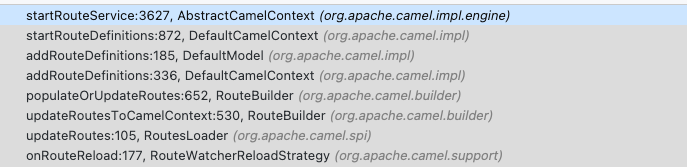camel系列-路由资源加载
在 CamelMain 加载
可以使用 camel.main.routes-include-pattern 配置项进行配置
�
- 配置清单
1 | camel.main.routes-include-pattern=classpath:myroutes/* |
- DSL 清单
可以同时将不同的 DSL 文件(包括 XML,YAML,java)放在 routes-include-pattern 指定的通配符目录下面,如下图
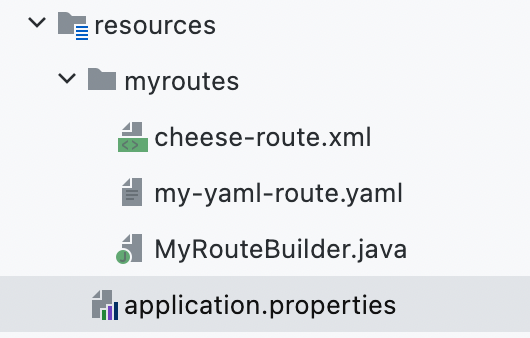
路由配置统一 xml dump
因为每个路由配置采用不同的 DSL 编写,查看时并不方便,所以系统提供了一个路由的 dump 配置,可以将所有的 dsl 配置转义成 xml 格式的 DSL 打印出来
- 路由 dump 配置清单
1 | # dump routes as XML (routes are coded in different DSLs but can be dumped as XML) |
- 路由 dump 结果
1 | <routes xmlns="http://camel.apache.org/schema/spring"> |
在 Spring Boot 中加载
与 CamelMain 类似,也是使用 routes-include-pattern 配置项指定加载目录,如下图
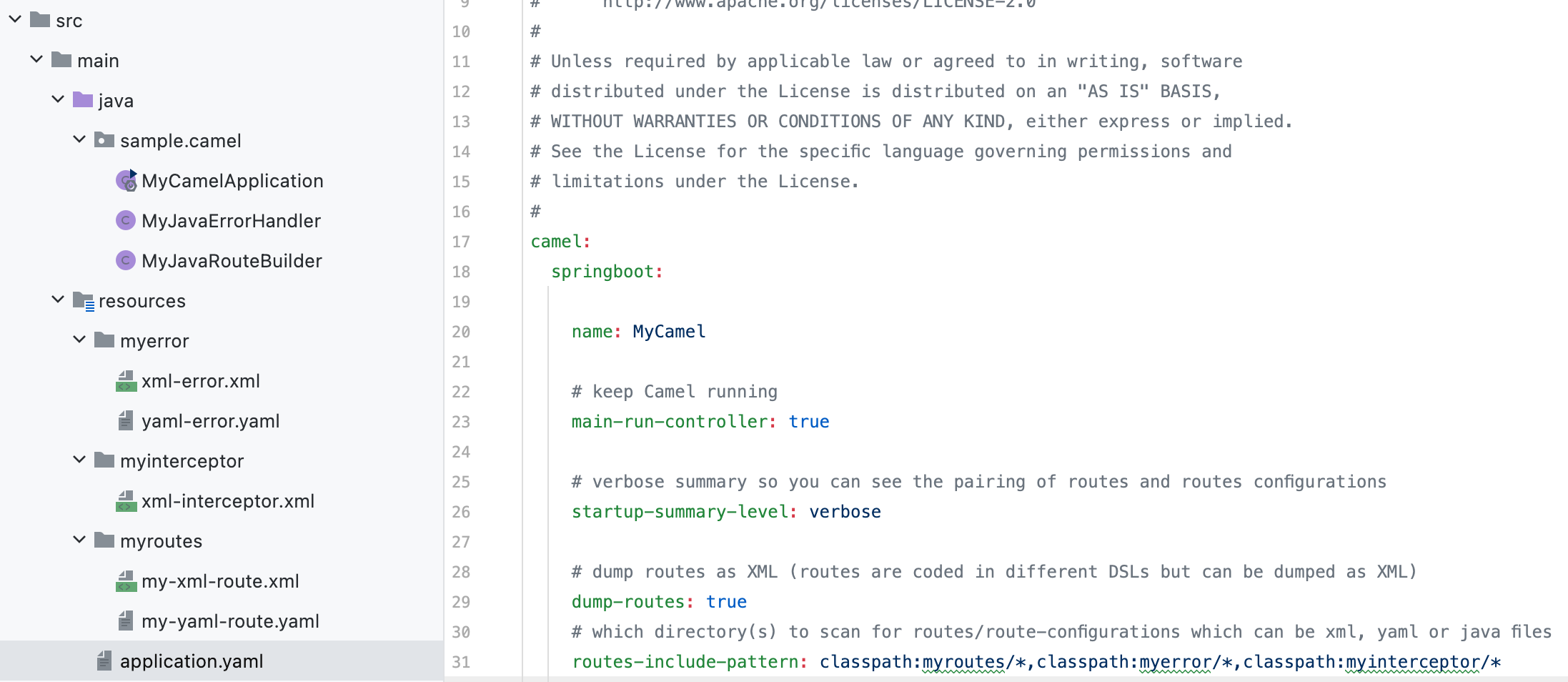
加载流程解析
- 初始化
- 监听文件变化
- 路由重加载
RoutesLoader 流程
调用堆栈信息