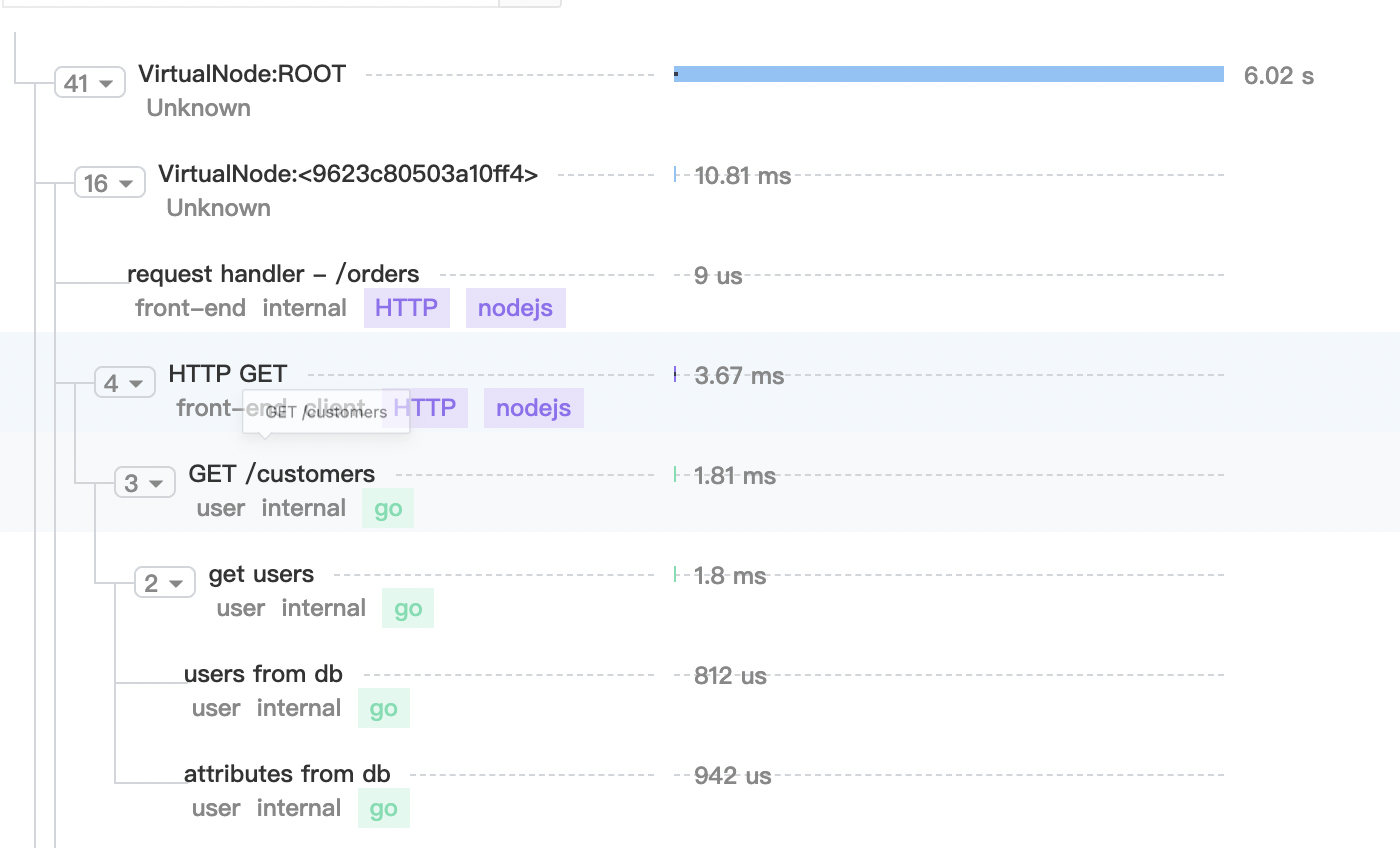OpenTelemetry笔记(5)-Instrumentation
发表于
更新于
概念
Instrumentation 表示对一种特定组件交互的跟踪封装,比如 MQ,HTTP,方法调用等
接口定义
1 | public class Instrumenter<REQUEST, RESPONSE> { |
其定义了 start 和 end 方法来代替手动创建 Span 的过程
- request 表示输入端的参数
- response 表示输出结果,error 表示输出结果是否有异常
构造 Instrumenter
Instrumenter 的要素比较多,其构建时使用 InstrumenterBuilder 进行构造
1 | public class Instrumenter<REQUEST, RESPONSE> { |
调用示例
1 | Instrumenter instrumenter = |
Extractor
Instrumentation 接口中存在着非常多的 Extractor,其对对象的某一些属性进行抽取,可以理解为内容过滤器,如下定义
- SpanKeyExtractor
- SpanKindExtractor
- SpanLinksExtractor
- SpanNameExtractor
- SpanStatusExtractor
- AttributesExtractor
- TimeExtractor
AttributesExtractor
�
- MethodSpanAttributesExtractor
- MethodExtractor
- ParameterAttributeNamesExtractor
- MethodArgumentsExtractor
OpenTelemetry笔记(5)-Attributes
发表于
更新于
OpenTelemetry笔记(4)-Span上下文传播
发表于
更新于
OpenTelemetry笔记(3)-Span关系
发表于
更新于
介绍 Span 的嵌套、传播、链接关系
OpenTelemetry笔记(2)-Span操作
发表于
更新于
介绍 Span 的状态、属性、事件
OpenTelemetry笔记(1)-基础概念
发表于
更新于
camel系列-Component
发表于
更新于
camel系列-Direct和ProducerTemplate
发表于
更新于
Direct
当生产者发送消息交换时,Direct 组件提供对任何消费者的直接、同步调用。
此端点可用于连接同一Camel 上下文中的现有路由。
示例
1 | @Test |
ProducerTemplate
�
ProducerTemplate 接口允许您以各种不同的方式将消息交换发送到端点,从而可以轻松地从 Java 代码使用 Camel Endpoint 实例。
如果您只想向同一个端点发送大量消息,可以使用默认端点配置它;或者您可以指定 Endpoint 或 uri 作为第一个参数。
该 sendBody()方法允许您轻松地将任何对象发送到端点,如下所示:
发送消息
1 | ProducerTemplate template = exchange.getContext().createProducerTemplate(); |
请求消息
ProducerTemplate 支持消息交换模式被用来控制消息风格来使用(MEP):
- 发送方法-事件消息(InOnly)
- 请求方法-请求回复(InOut)
1 | Object response = template.requestBody("<hello/>"); |
camel系列-DSL
发表于
更新于